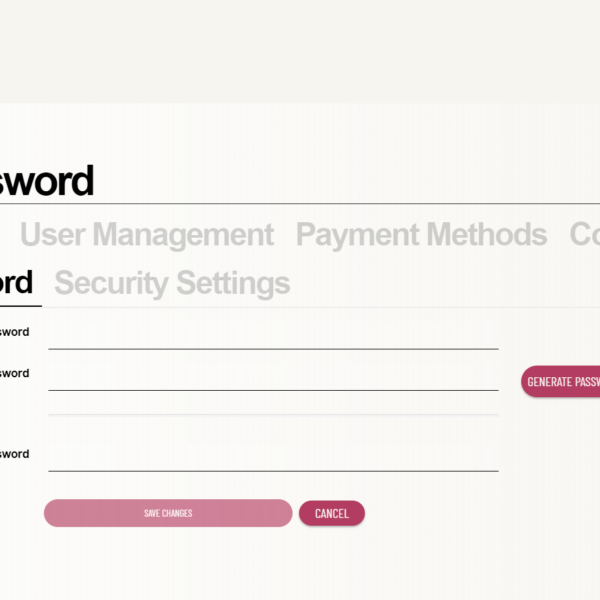
How to Change Your Client Area Password
Passwords are supposed to be confidential, but they might get lost. If you have changed your password and can not log in, then follow this tutorial. This tutorial will teach you how to change your
406 S Chester Street, Ste. 101
Gastonia, NC 28052 USA
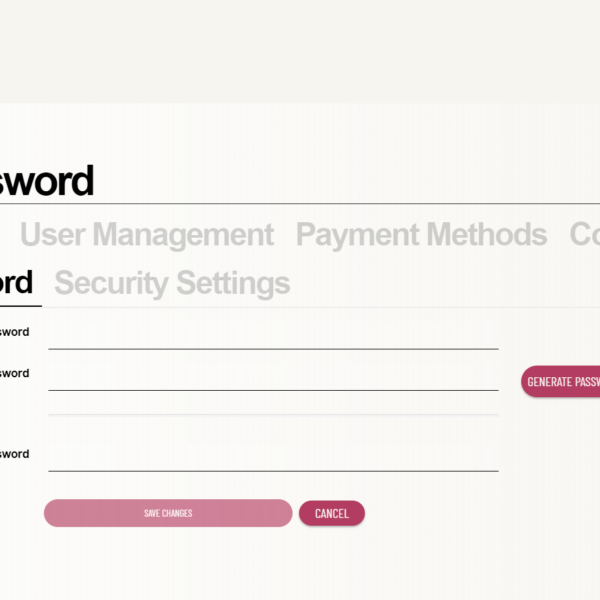
Passwords are supposed to be confidential, but they might get lost. If you have changed your password and can not log in, then follow this tutorial. This tutorial will teach you how to change your
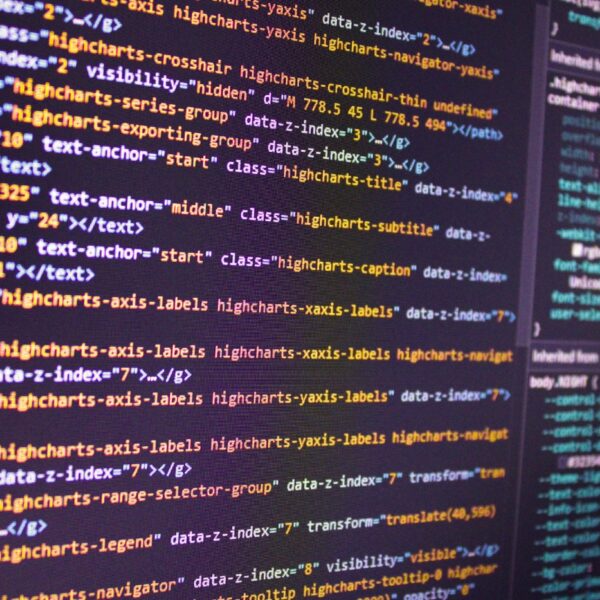
Scarlett’s Web, Inc. provides online support ticket management via the Client Area, allowing clients to quickly and easily create new tickets, as well as view their existing tickets. This tutorial will teach how to create
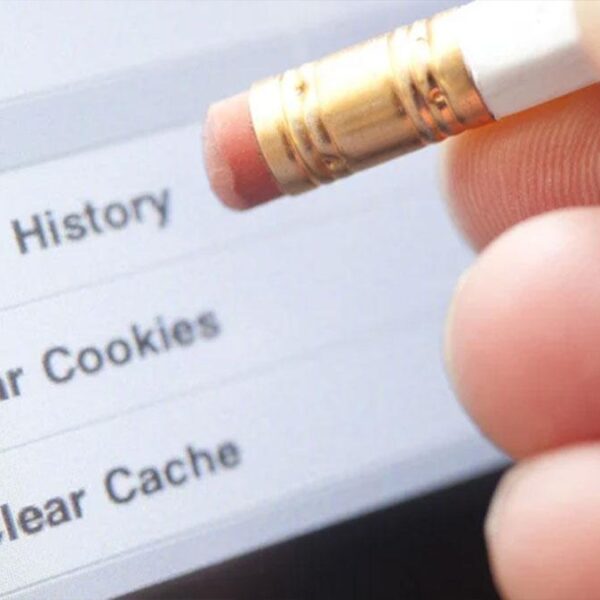
A browser’s cache stores images and files that you have visited previously. If you have cleared your cookies and after visiting a site all the graphics are not appearing correctly, then it is probably the
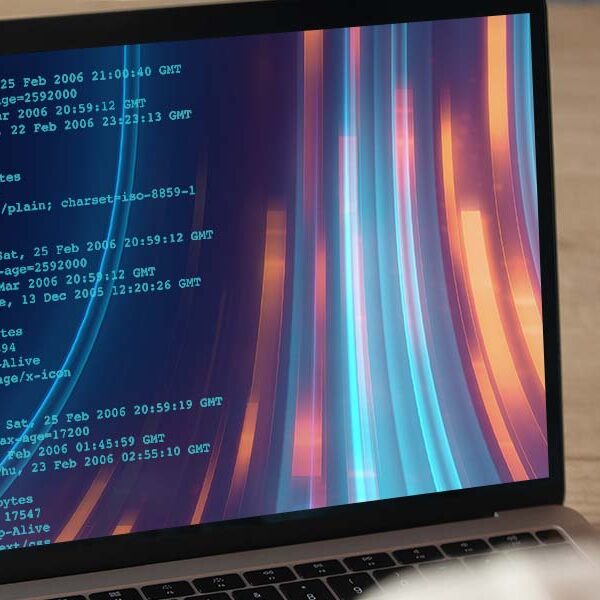
The browser cache is a temporary storage location on your computer for files downloaded by your browser to display websites. Files that are cached locally include any documents that make up a website, such as
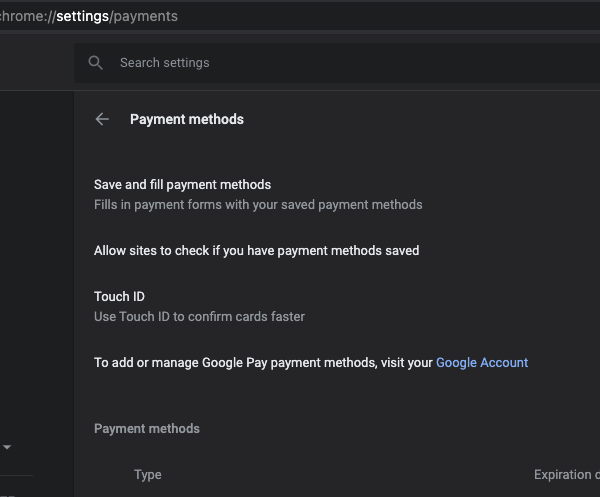
While filling out an online form, you are usually asked to fill out your name, email address, and other fields. Autofill is a great feature used in several browsers that helps prevent you from filling
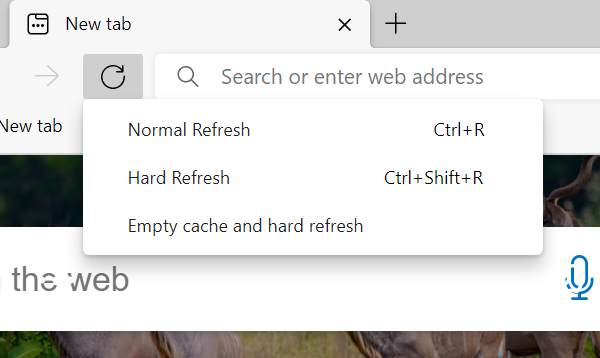
The easiest way is by using the browser’s “Reload” command (Ctrl +R/Cmd-R). In Internet Explorer, you can also use CTRL F5 to refresh the page. Before you go straight to clearing your entire browser cache,

Just to be safe, clear your browser’s cache. This ensures that all the temporary files and cookies left behind from your previous activity are deleted. In most browsers, you can clear the cache from the
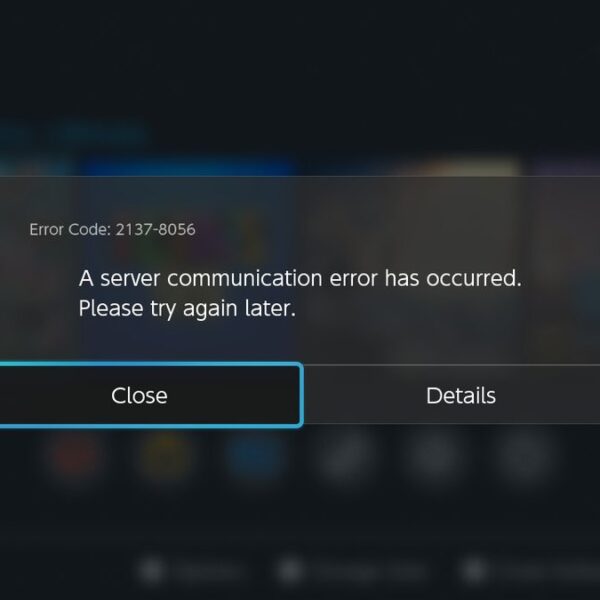
There are a variety of status codes that a web server may return depending on the result of processing your request and the type of resource being requested.
406 S Chester Street, Suite 101
Gastonia, North Carolina 28052
USA