
Configure the DNS for Office 365 in cPanel
For cPanel systems you can now have Office 365 automatically configure your DNS records. This can be a very quick and painless process. Below is a guide to setting this up in the cPanel web
406 S Chester Street, Ste. 101
Gastonia, NC 28052 USA

For cPanel systems you can now have Office 365 automatically configure your DNS records. This can be a very quick and painless process. Below is a guide to setting this up in the cPanel web
You’ve registered your domain name, and paid for hosting with a hosting provider, and uploaded your website to the web server. If this is all done, why can’t you see the results of your hard
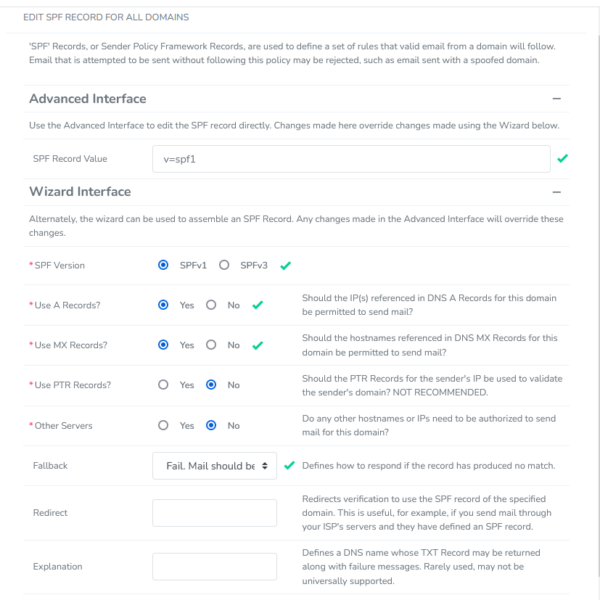
To establish which mail servers have permission to send mail on behalf of your domain, you need to have what is called an SPF record. First, go to: http://www.anti-spamtools.org/ and use the Online Wizard (we’ve found
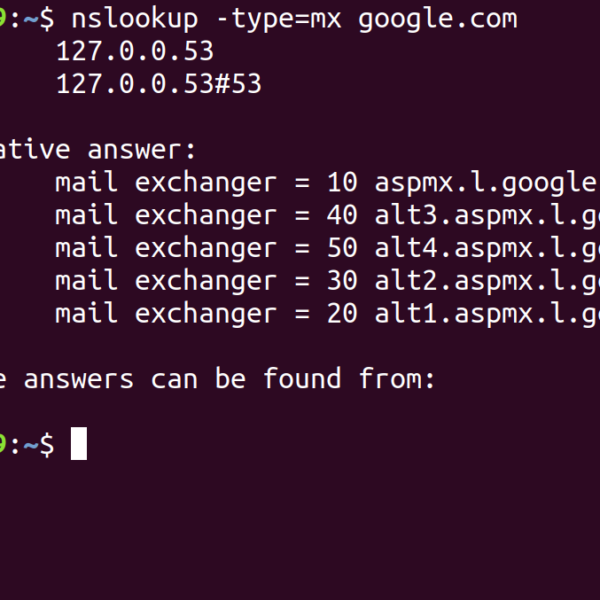
MX records are a type of DNS record that, along with A records, can be used to locate the mail server for a domain. The purpose of this tutorial is to assist you in understanding

Any time that DNS changes are made (on any level), you need to wait for propagation to complete. Propagation usually takes 3-5 days, but can take as long as 7-10 days. During propagation, traffic may
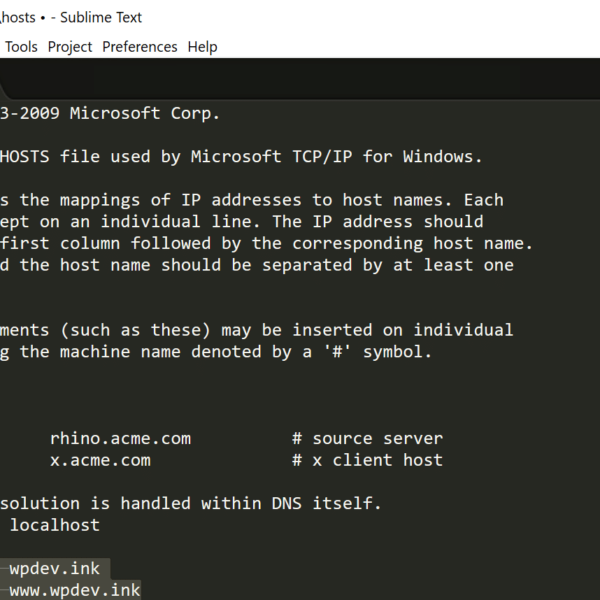
Modifying your hosts file enables you to override the domain name system (DNS) for a domain on a specific machine. DNS management is useful when you want to test your site without the test link prior
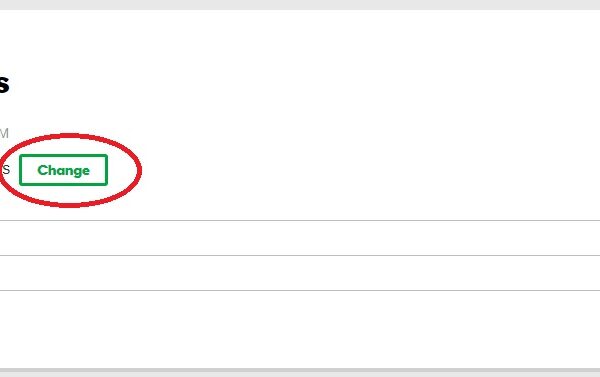
To change your nameservers, login to your GoDaddy account and update your nameservers with the new host’s information. This can be done in Account Management > My Nameservers. Browse to: http://www.godaddy.com Click on: My Account Login

A DNS caching system is an important part of Internet infrastructure and when it gets overloaded, you may experience connectivity glitches or outages. Here’s how to resolve it.
406 S Chester Street, Suite 101
Gastonia, North Carolina 28052
USA