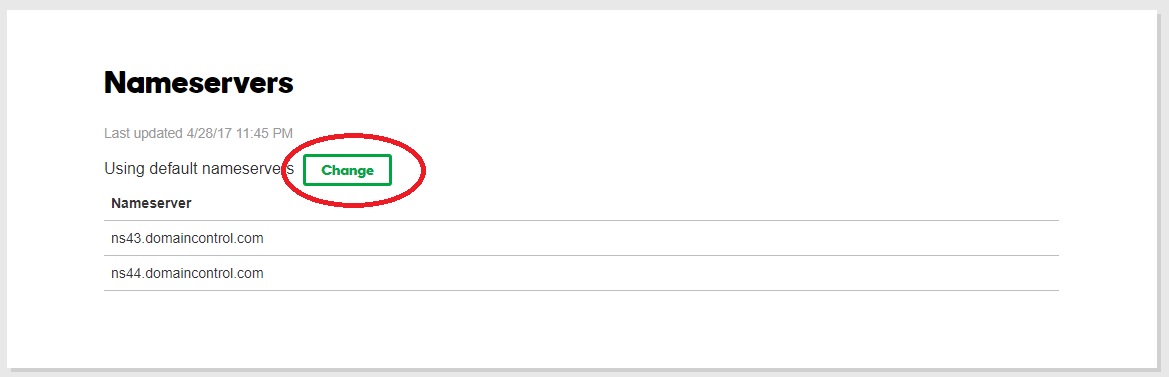
To change your nameservers, login to your GoDaddy account and update your nameservers with the new host’s information.
This can be done in Account Management > My Nameservers.
- Browse to: http://www.godaddy.com
- Click on: My Account
- Login using your Login Name or Customer Name and Password.
- Click on Domain Names and select the domain name you are transferring
- In the Name Server information section click on the “Click Here to Modify” link
- Enter Scarlett’s Web’s primary server name as listed below, using only the name server (i.e., ns1.scarletts-web.com) names NOT the IP address:
- ns1.scarletts-web.com
- ns2.scarletts-web.com
- Click Save.
- You will be redirected to the main page and there should be a, “Name server modifications are pending,” notice under the name server information for your domain name.
- You can click on the link “refresh” to verify that the server changes are accepted.
That’s it! :-)




