
How do I trace an e-mail address in cPanel?
When it comes to tracking the journey of an email from server to server and right into your website, cPanel has your back. Here’s how you can trace an email address: Go to Trace an
406 S Chester Street, Ste. 101
Gastonia, NC 28052 USA

When it comes to tracking the journey of an email from server to server and right into your website, cPanel has your back. Here’s how you can trace an email address: Go to Trace an

When you set up an auto-responder, the message and the time of day for your response are typically configured for you. When it comes to setting up an auto-responder, the message and response time are
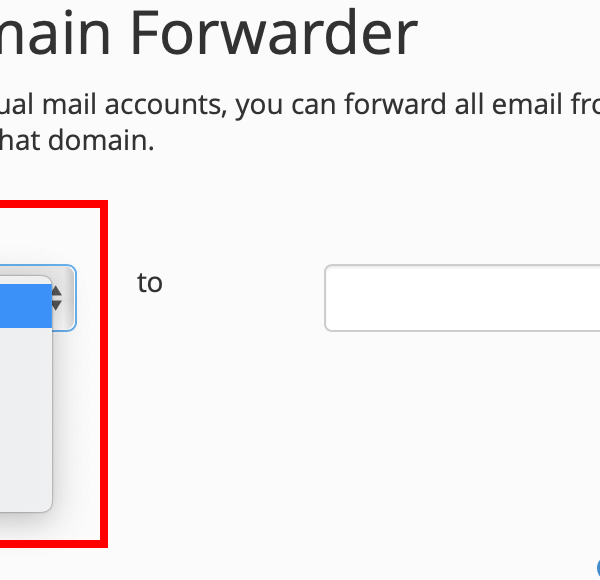
In cPanel, you have the option to forward all email to a file instead of a mailbox. To set this up, follow these steps: Create an Email Forwarder: Start by creating an email forwarder in

In this quick tutorial, I’ll explain how to let people know they’re sending email to the wrong mailbox. cPanel default address can alert anyone that send an email to an invalid address in your account.

A common way to do this would be to use an email forwarder. An email forwarder allows you to forward individual emails into separate mailboxes. To forward email messages to multiple addresses, create email forwarders
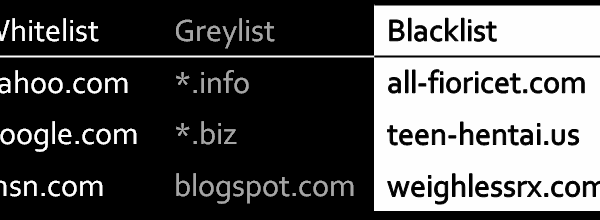
Graylisting is an effective and efficient way to block all URLs except those on a white or gray list.
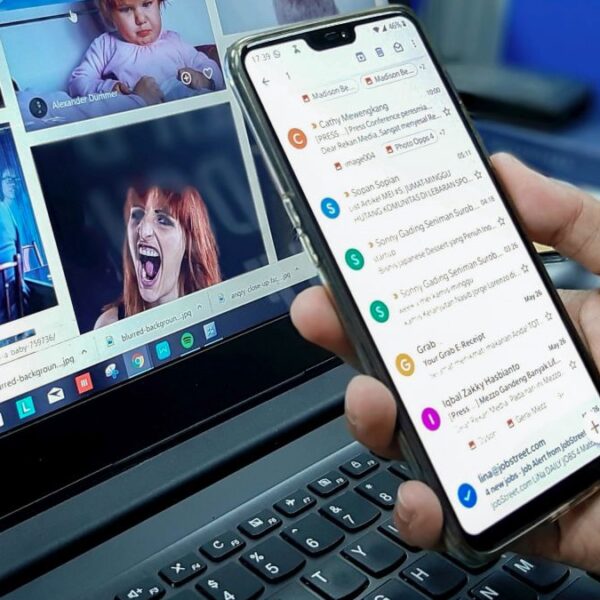
If you have a cPanel account and have signed up to use email services with their help, the following article will go through the steps of adding the cPanel domain to your Android device. Tap

cPanel is the world’s most popular web hosting control panel. This article will show you how to set up a cPanel email account from iPhone or iPad. Tap Settings. Generally, the Settings icon appears in
406 S Chester Street, Suite 101
Gastonia, North Carolina 28052
USA