
- Going on vacation and need to let your email contacts know you’re away? Follow these simple steps to set up a vacation message in Roundcube.
- Log In to Roundcube: Access Roundcube from your browser using one of the following methods:
- Visit https://yourwebsiteurl/roundcube.
- Alternatively, go to https://ip.ad.dr.ess:2443/webmail and select Roundcube from the Webmail dropdown menu.
- Access Vacation Message Settings: Once you’re in Roundcube, navigate to Settings > Vacation Message.
- Compose Your Message: In the Vacation Message box, craft the message you want to convey to your email correspondents. This message will inform them that you’re currently away.
- Enable Vacation Message: Toggle the Vacation Message on/off button to the “on” position. When it’s blue, it indicates that the vacation message is enabled. If the button appears gray, it means the vacation message is disabled.
- Save Your Changes: After configuring your vacation message, be sure to click on the “Save” button to ensure your settings are preserved.
That’s it! Your vacation message is now set up and ready to let others know you’re taking some well-deserved time off. Enjoy your vacation!
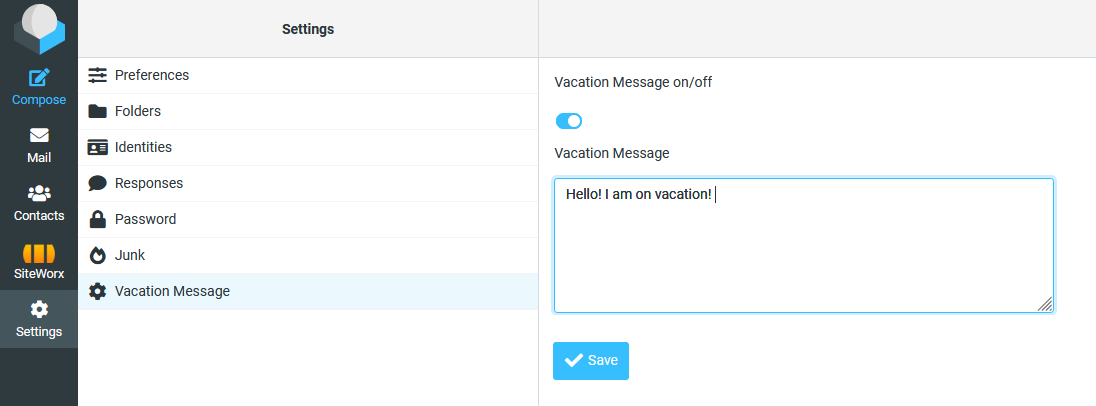
- Log In to Roundcube: Access Roundcube from your browser using one of the following methods: