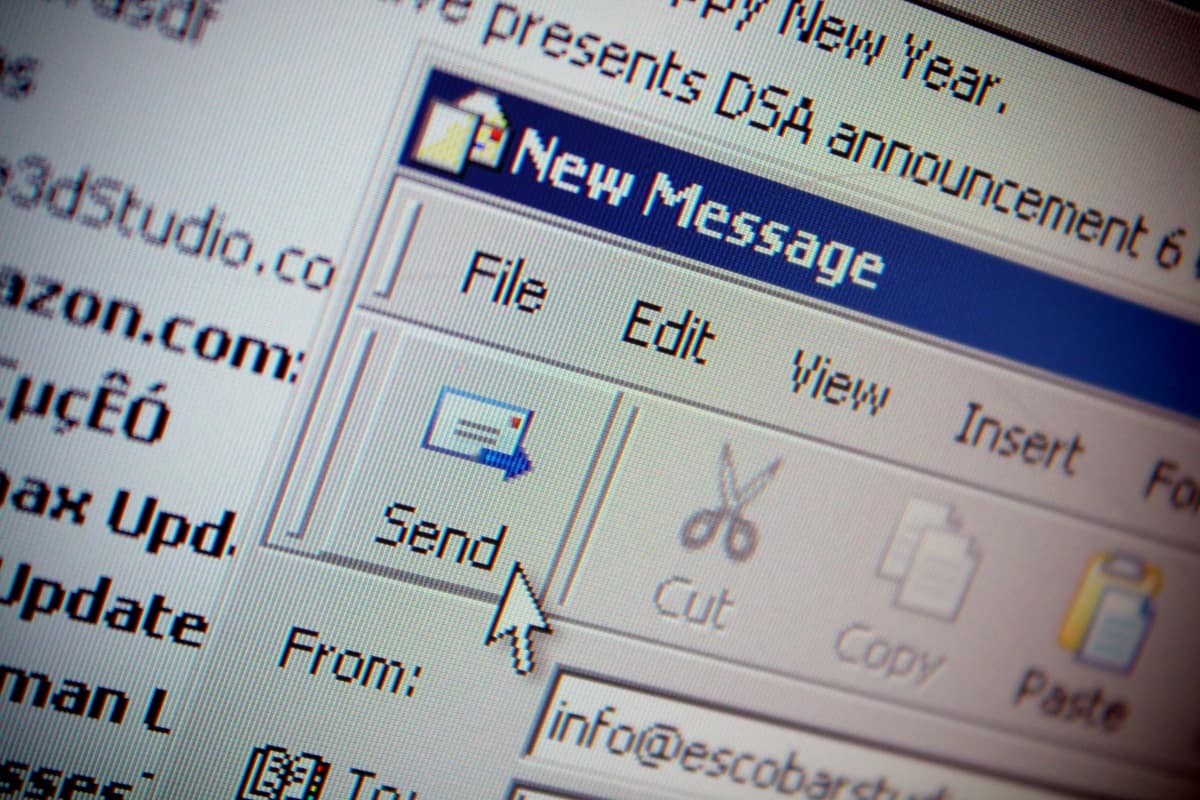
IMAP
Synchronises all emails between the server and your email program. Messages that have been read/deleted/replied to will show up as such, both on the server and in your email program. You could configure multiple devices to access the same IMAP account and your emails, folders, and sent items will be synchronised across all devices. Likewise, you could have multiple people set up to access the same IMAP email account, and they will be able to see each other’s sent emails, and folders and messages will be kept in sync across all people. IMAP email will continually use an increasing amount of disk space on your web hosting account, so to avoid having to upgrade your storage, you may need to manage this by ensuring you move attachments out of your email, archiving old emails, etc.
POP3
Downloads emails from the server to your email program, and then deletes the messages from the server. Messages marked as read/deleted/replied to in your email program will not show up as such on any other devices that you have accessing this same email account, including webmail. Note that you can configure most email programs to still leave a copy of recent messages on the server for a certain number of days before deleting them, which can be helpful if you wish to access recently-received emails from webmail or a mobile device. Because email is deleted from the server, it does not consume much storage as part of your web hosting account (unless you configure an email program to leave messages on the server in perpetuity.)
Our recommendation is to use IMAP if you need to manage your email from multiple devices, or use POP3 if you wish to conserve disk space and you are confident in your backup procedures for whichever computer stores the email you download.




