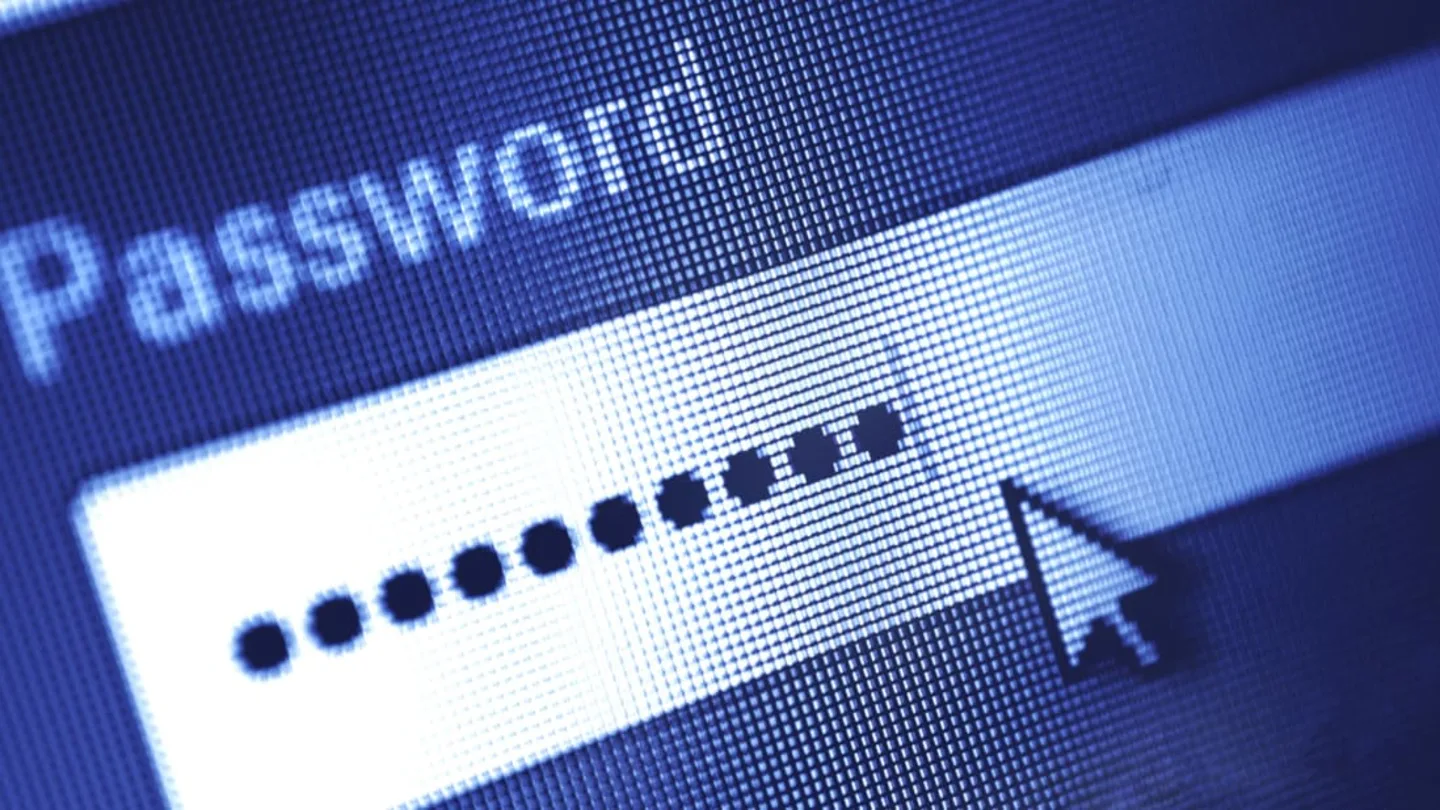
Having trouble accessing your email account because you’ve forgotten or lost your password?
Don’t worry, we’ve got you covered. Our password reset service makes it easy to regain access to your web-based email accounts.
Here’s how you can reset your password:
- For Clients: If you’re one of our clients, you can change your password right from your Webmail interface.
- Log in to Webmail: Visit the Webmail interface by going to either https://example.com:2096 or https://yourdomain.com/webmail.
- Select “Change Password”: Once you’re logged in, look for the “Change Password” option and follow the prompts to create a new secure password.
With this simple process, you can regain access to your email account and keep your communications secure. If you encounter any issues or have additional questions, please don’t hesitate to reach out for assistance. We’re here to help you get back to your emails hassle-free!