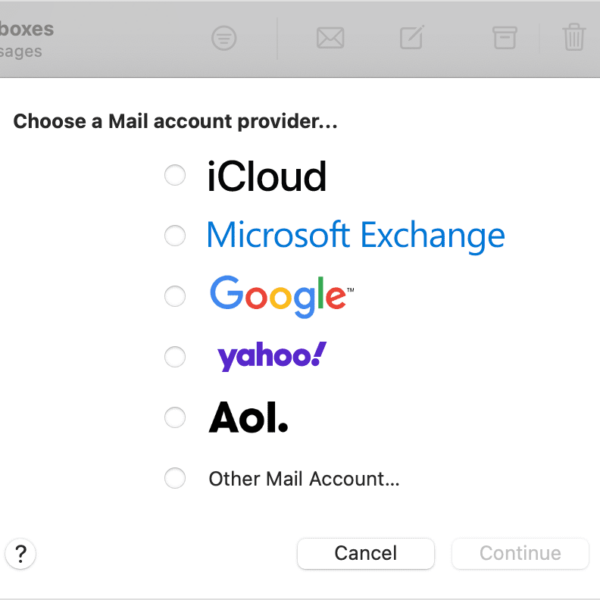
Configuring mail clients with Cpanel email
cPanel is a widely used control panel tool which is known for its intuitive interface and distinctive features. Millions of clients have recognized the importance of this tool for easy web mail management.
406 S Chester Street, Ste. 101
Gastonia, NC 28052 USA
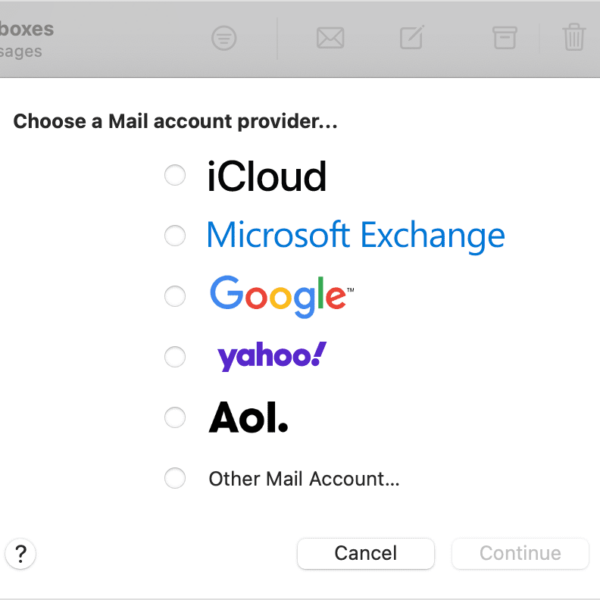
cPanel is a widely used control panel tool which is known for its intuitive interface and distinctive features. Millions of clients have recognized the importance of this tool for easy web mail management.

For cPanel systems you can now have Office 365 automatically configure your DNS records. This can be a very quick and painless process. Below is a guide to setting this up in the cPanel web
Webmail application feature comparison The information below gives new Webmail users a brief overview of the features available in each application. This table is not all-inclusive. For a full list of features, go to the application’s

Logging In Open your web browser and go to the RoundCube webmail login page. This is typically something like `https://yourwebmaildomain.com/roundcube`. Enter your full email address and password in the respective fields. Click the “Login” button

Going on vacation and need to let your email contacts know you’re away? Follow these simple steps to set up a vacation message in Roundcube. Log In to Roundcube: Access Roundcube from your browser using
When you click reply, are you seeing the cursor jump to the bottom of the message? Would you rather it start ABOVE the message you are replying to? If so, do the following: Log into
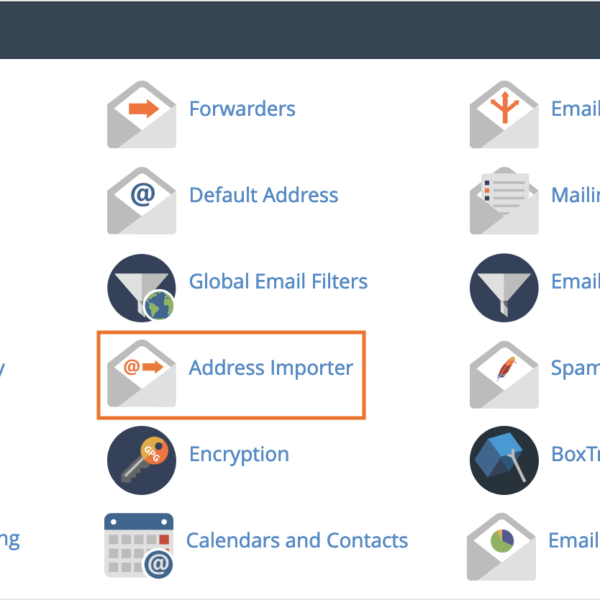
This is a how to tutorial that shows you how to use the cPanel Address Importer tool. You can use this tool to easily move your emails from one server into our servers without having
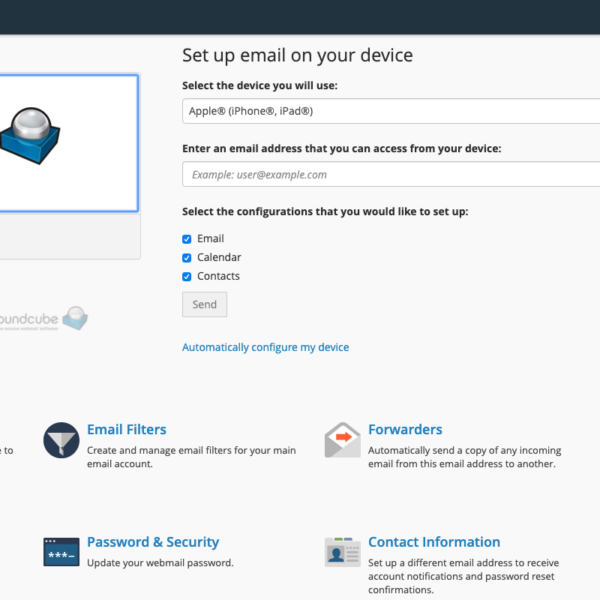
This article aims to give a comprehensive overview of cPanel Webmail accounts. Whether you are new to your hosting or a seasoned expert, this guide should offer all the information you need for setting up
406 S Chester Street, Suite 101
Gastonia, North Carolina 28052
USA