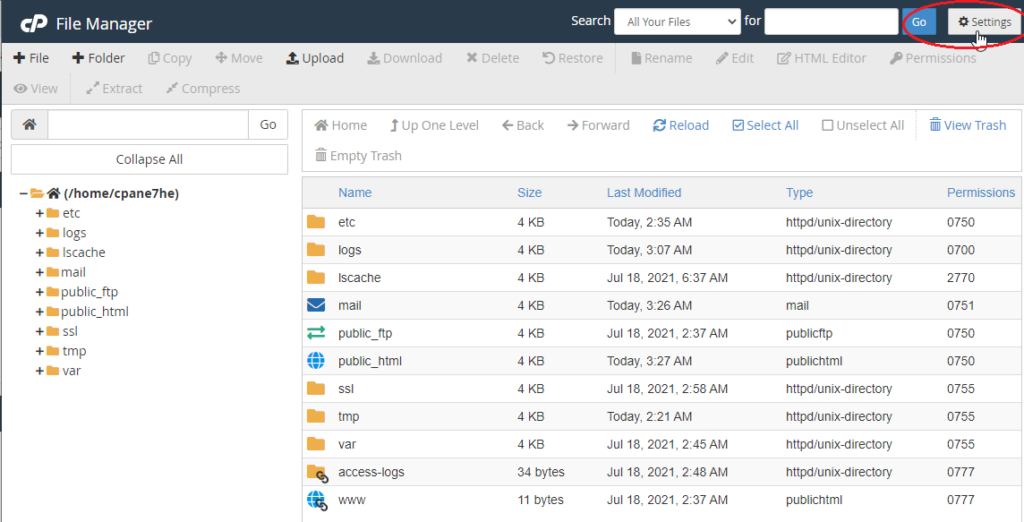
Many users ask us how they can see the .htaccess files for their websites in cPanel File Manager.
By default, such files are not shown. To see the hidden files in cPanel File Manager follow these steps:
- cPanel account
- File Manager (Files Section)
- Settings button.
- Preferences window, check the option Show Hidden Files (dotfiles)
- Save button
- Now you will see all hidden files (including .htaccess files) in File Manager.
Show hidden files in cPanel
Notice that many PHP scripts (like WordPress, DokuWiki etc) need the .htaccess files to function properly. Don’t delete these files. Also take care on editing them.
https://www.plothost.com/kb/show-hidden-files-htaccess-cpanel-file-manager/