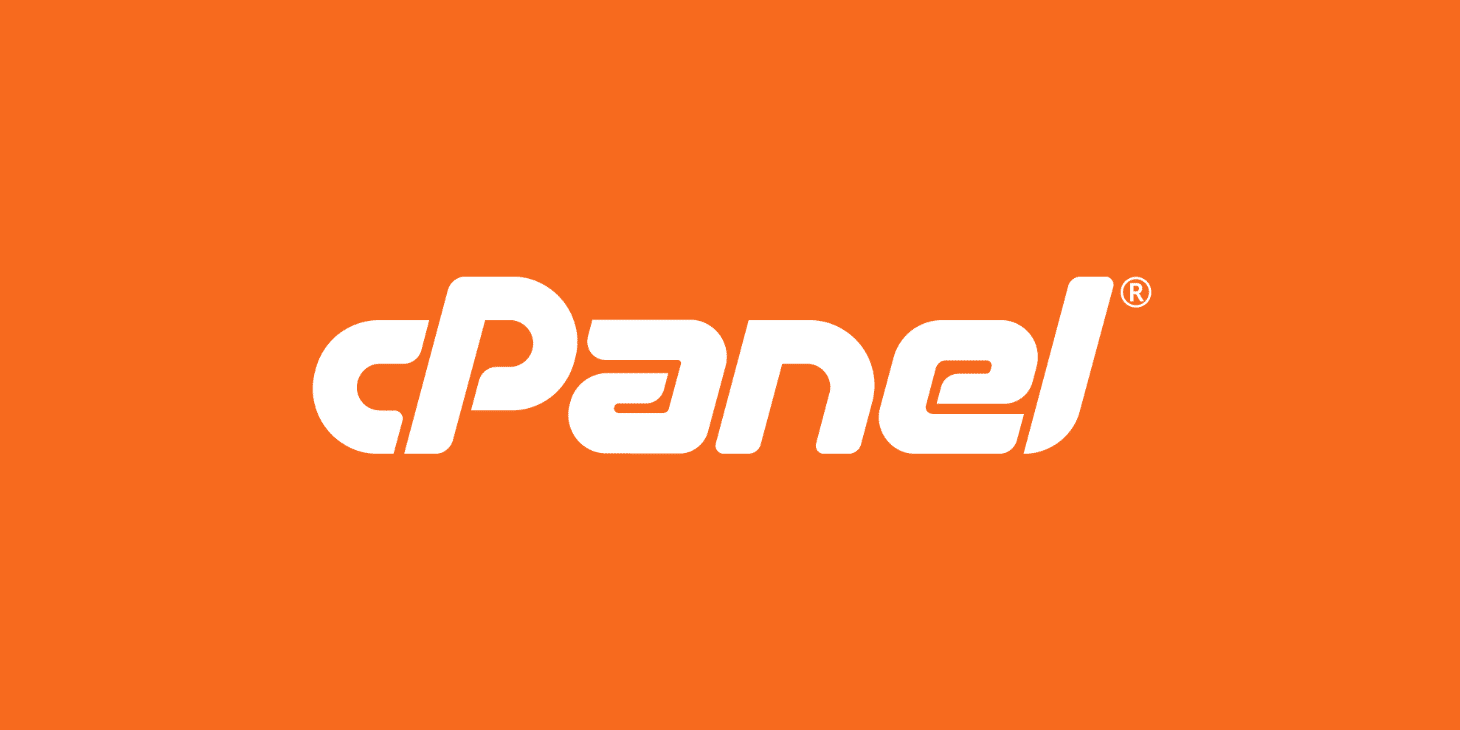
Gain access to your cPanel web hosting control panel effortlessly and take charge of your hosting account management and server administration tasks.
This step-by-step guide will show you how to log in securely.
Follow these simple steps:
- Access cPanel Login: Open your web browser and navigate to the following location: https://yourdomain.com/cpanel.
- Enter Your Username: In the “Username” text box, provide your cPanel username.
- Provide Your Password: Enter your secure cPanel password in the “Password” text box.
- Initiate Login: Once your username and password are correctly entered, click the “Log in” button.
By following these straightforward steps, you can securely access your cPanel control panel, where you’ll have the power to manage your hosting account and perform server administration tasks. Welcome to the world of effortless hosting management.




