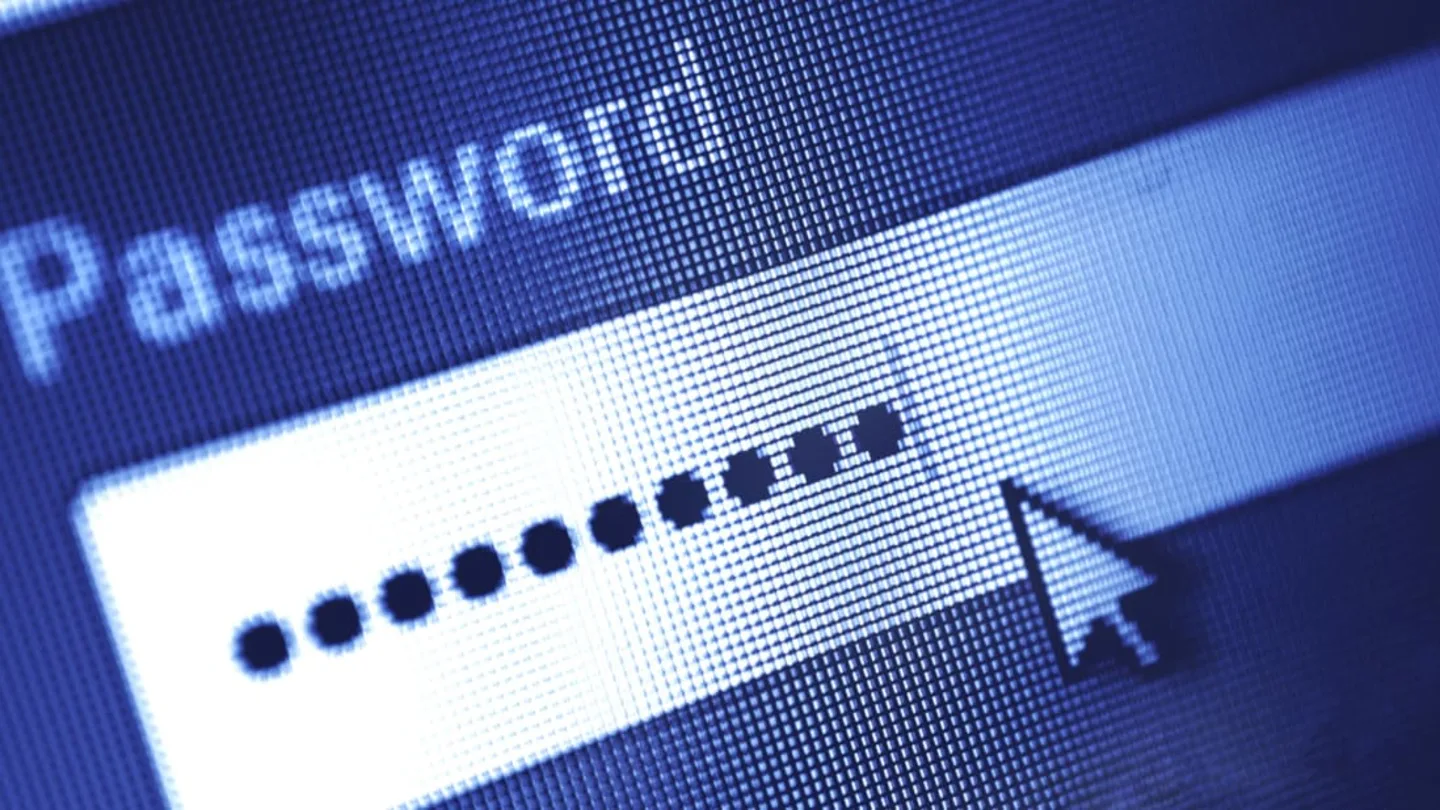
SiteWorx Control Panel, the comprehensive web-based hosting control panel for Unix and Linux servers, is used to access a web server through a browser, allowing users to manage e-mail accounts, change passwords, and perform other administrative functions.
This is how you can change your mailbox password.
- Click the Hosting Features menu item if it is not already open.
- Click the E-mail menu item if it is not already open.
- Click the Mailboxes menu item.
- Click the Edit button next to the E-mail account you wish to change the password for.
- Enter a new password in the Password text box.
- Enter the same password again in the Confirm Password text box.
- Click the Save button.
*An e-mail box password can also be changed via webmail software that is provided.