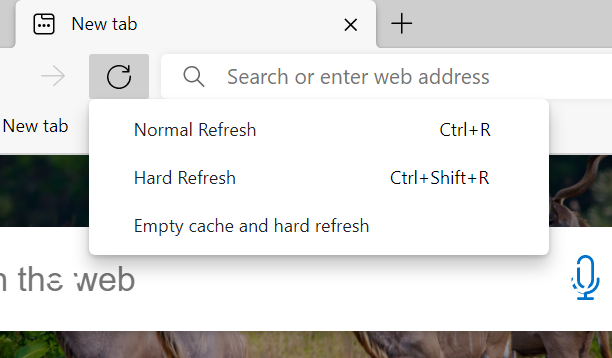
The easiest way is by using the browser’s “Reload” command (Ctrl +R/Cmd-R). In Internet Explorer, you can also use CTRL F5 to refresh the page.
Before you go straight to clearing your entire browser cache, one trick you can try is something called a ‘forced refresh’. Normally, when you refresh a page, your browser still serves up the cached version of the page, rather than downloading all of the assets again. But you can actually bypass the cache and force a complete refresh by using some simple hotkeys:
- For all Windows browsers: CTRL + F5
- Apple Safari: SHIFT + Reload button
- Chrome and Firefox for Mac: CMD + SHIFT + R
Again, this method only bypasses the cache for the specific page that you’re on. It leaves the rest of your browser cache untouched. Therefore, this option is great if you’re experiencing issues with just a single page. But if you want to completely reset your experience (say, across an entire site), you’re better off just clearing your entire browser’s cache.
-courtesy of Independent Help Ctr.