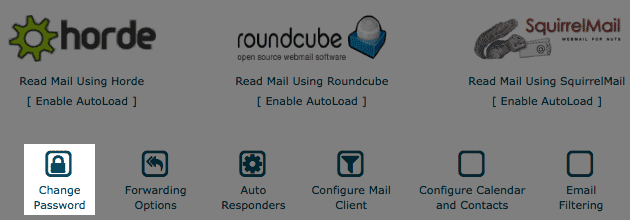
Resolving Email Access Issues in cPanel Due to Incorrect Password.
Encountering a password error when trying to access your email in cPanel? Don’t worry; we’ve got a simple solution for you.
Follow these steps to resolve the issue:
- Login to cPanel: Start by logging in to your cPanel account.
- Access Email Settings: Once logged in, navigate to the ‘Mail’ section within cPanel.
- Manage Email Accounts: Within the ‘Mail’ section, locate and click on ‘Add/Remove Accounts.’
- Change Password: Find the account that’s giving you trouble and click on ‘Change Password’ next to it.
- Set a New Password: You’ll be prompted to enter a new password. You can choose to use the same password as the original one if you prefer.
By following these steps, you should be able to resolve the password issue and regain access to your email in cPanel. If you encounter any further issues or need assistance, feel free to reach out. We’re here to help.