
How to: Manage e-mail accounts in SiteWorx
If you have a website using SiteWorx control panel, there usually comes the time when you need to manage your e-mail accounts. How to: Add an E-mail Box Click the Hosting Features menu item if it is
406 S Chester Street, Ste. 101
Gastonia, NC 28052 USA

If you have a website using SiteWorx control panel, there usually comes the time when you need to manage your e-mail accounts. How to: Add an E-mail Box Click the Hosting Features menu item if it is
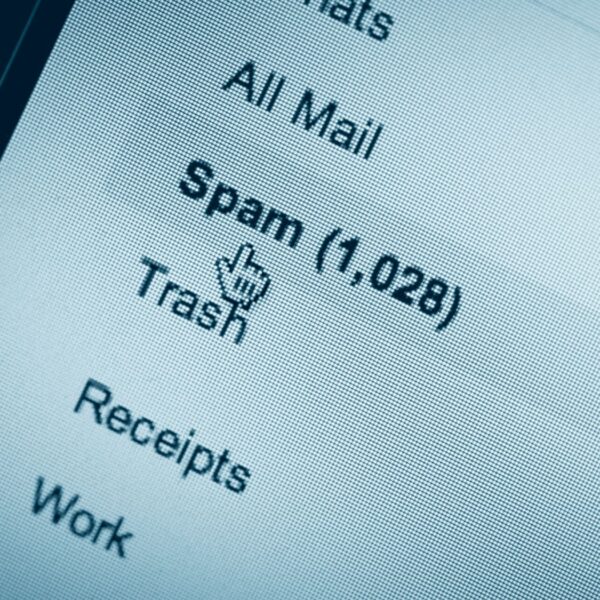
SPAM is something that everyone hates. Since this application runs on every email server, it plays a significant role in what you can expect to see in your inbox. How to: Toggle SpamAssassin Status Click

SiteWorx is the website owner interface that you and your customers can use to manage your domains, email, and other hosting features. SiteWorx Overview When you log into SiteWorx, the first thing you see is
You can make and restore backups of your account data in SiteWorx manually or you can set up the system to automatically make backups on a schedule. If needed, you can also remove locally stored backups
You can login to SiteWorx (the domain control panel of InterWorx) as a domain user once you’ve created a new domain. You’ll use the username you created for the domain and the password you entered
This article will try to help cPanel users understand the differences between cPanel and InterWorx. The assumption is that you have or had access to a cPanel account and are familiar with how to use it. Terminology
Viewing Recent Site Visitors in SiteWorx: A Quick Guide. Stay informed about your website’s recent visitors with ease. This guide will walk you through the steps to view valuable data on recent site visitors using
This guide will show you how to toggle bounce messages on or off according to your preferences. Follow these straightforward steps: Access Hosting Features: Begin by clicking on the “Hosting Features” menu item. If it’s
406 S Chester Street, Suite 101
Gastonia, North Carolina 28052
USA