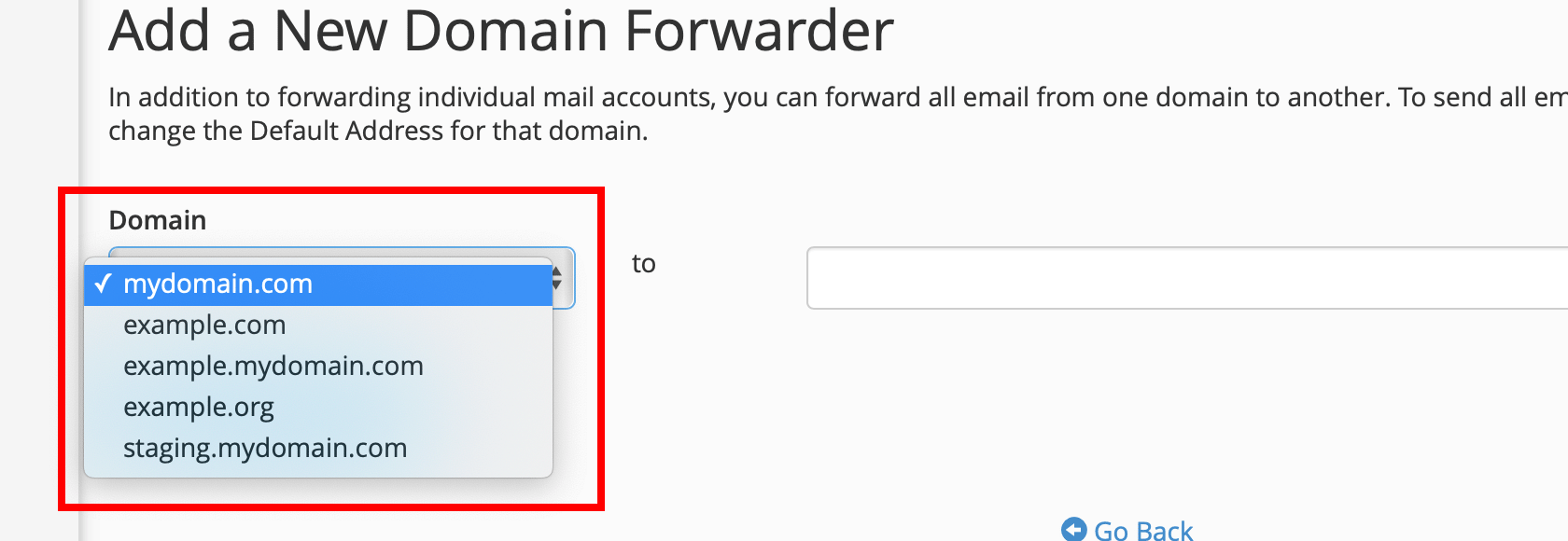
In cPanel, you have the option to forward all email to a file instead of a mailbox.
To set this up, follow these steps:
- Create an Email Forwarder: Start by creating an email forwarder in your cPanel account.
- No Need for an Email Address: When configuring the forwarder, you don’t need to create an email address. Instead, use the name of the address you want to forward.
- Select “Pipe to a Program”: While creating the forwarder, choose the “pipe to a program” option.
- Specify the File or Program Path: In the provided field, enter the path of the file or program where you want the email to be sent.
By following these steps, you can effectively set up email forwarding to a file, ensuring that messages are directed to your desired location. If you have any more questions or need further assistance, feel free to consult our knowledgebase. We’re here to help you make the most of cPanel’s features.