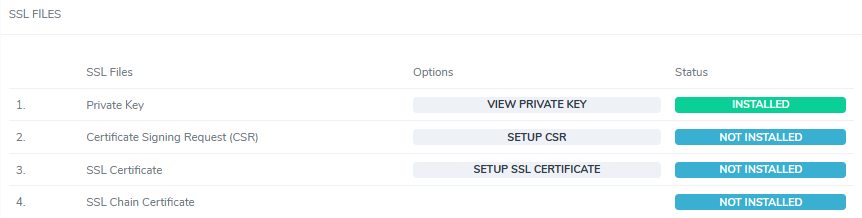
Setting Up an SSL Certificate: A Step-by-Step Guide.
Secure your website with an SSL certificate to protect sensitive data and boost trust. This guide explains how to set up an SSL certificate efficiently.
Prerequisites:
- An existing SiteWorx account.
- A SiteWorx account with a dedicated IP address.
Follow these straightforward steps:
- Access Hosting Features: Start by clicking on the “Hosting Features” menu item. If it’s not already open, locate and select it.
- Navigate to SSL Certificates: Within the Hosting Features section, find and click on the “SSL Certificates” menu item.
- Initiate SSL Setup: Look for the “[Setup SSL Certificate]” link and click on it to begin the SSL setup process.
- Certificate Authority (CA) Signed Certificate: If you already have a Certificate Authority (CA) signed certificate, paste it into the provided box, and then click the “Install” button.
- Generate a Self-Signed Certificate: Alternatively, if you want to create a self-signed certificate, simply click the “Generate” button.
By following these steps, you can set up an SSL certificate to enhance the security and credibility of your website. Whether you have a CA-signed certificate or prefer a self-signed one, this guide has you covered.




