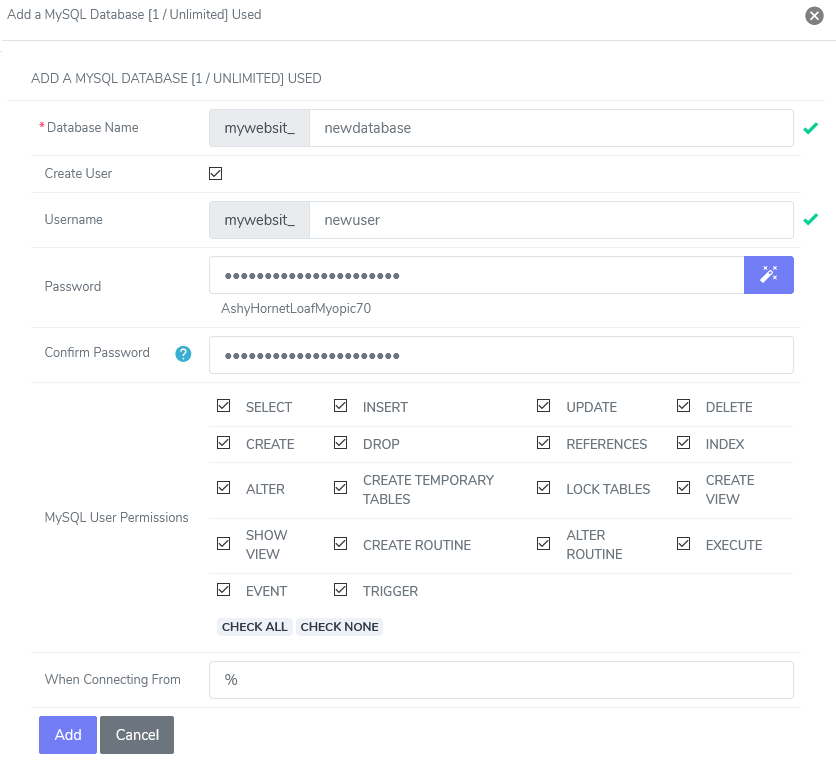
In this tutorial, we will be going over how to add a new MySQL user account in SiteWorx.
Adding users is always a crucial part of making sure your website is safe and secure. We will also cover how to edit and delete users.
How to: Add a Database User
- Click the Hosting Features menu item if it is not already open.
- Click the MySQL menu item if it is not already open.
- Click the Users menu item.
- Enter the desired username into the Username text box.
- Enter the desired password into the Password text box.
- Enter the same password again in the Confirm Password text box.
- Click the Add button.
How to: Delete a Database User
- Click the Hosting Features menu item if it is not already open.
- Click the MySQL menu item if it is not already open.
- Click the Users menu item.
- Click the Delete button next to the User you wish to delete.
- Click the Delete button under the ‘Confirm deletion of’ message.
How to: Edit a Database User
- Click the Hosting Features menu item if it is not already open.
- Click the MySQL menu item if it is not already open.
- Click the Users menu item.
- Click the Edit button next to the User you wish to change the password for.
- Enter a new password in the Password text box.
- Enter the same password again in the Confirm Password text box.
- Click the Save button.