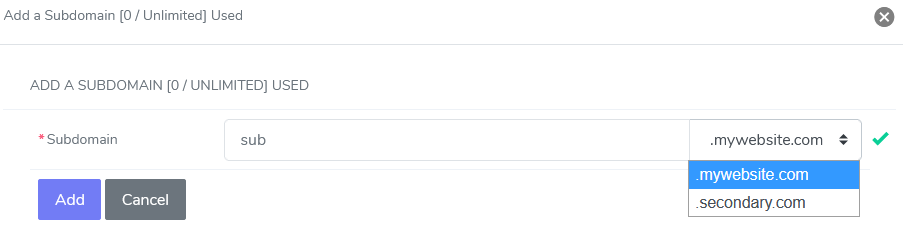
What is a Subdomain? A subdomain is an additional domain name that you can host on the same IP address of your Domain Name.
Subdomains are domains of the form sub.mydomain.com. They point to the mydomain.com/sub folder when they are created.
How to: Add a Subdomain
- Click the Hosting Features menu item if it is not already open.
- Click the Domains menu item if it is not already open.
- Click the Subdomain menu item.
- Enter your desired Subdomain into the Subdomain text box.
- Click the Add button.
How to: Delete a Subdomain
- Click the Hosting Features menu item if it is not already open.
- Click the Domains menu item if it is not already open.
- Click the Subdomain menu item.
- Click the Delete button next to the Subdomain you wish to delete.
- Click the Delete button under the ‘Confirm deletion of’ message.