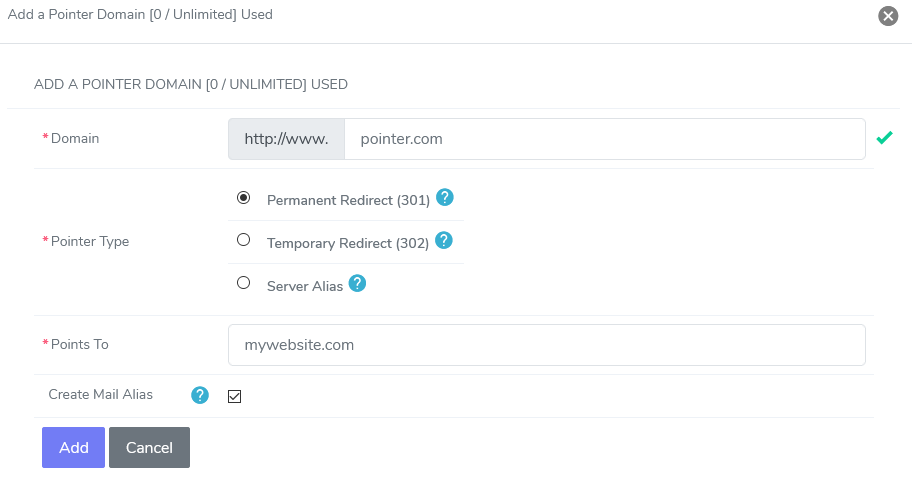
Do you have multiple domains pointing to the same website? Here’s how to add and remove pointer domains in SiteWorx.
Pointer Domains, sometimes called “Parked Domains”, can be set up to point other domains to this SiteWorx account. A common example is if you have a SiteWorx account with master domain mydomain.com, you could then create pointer domains for mydomain.net, mydomain.org, etc, or any other domain you want to point to the same website as mydomain.com. Pointer domains also “point” e-mail addresses at the pointer domain to the master domain accounts. So, if you create mydomain.org as a pointer domain to mydomain.com, mail sent to postmaster@mydomain.org will be delivered to the postmaster@mydomain.com e-mail box.
How to: Add a Pointer Domain
- Click the Hosting Features menu item if it is not already open.
- Click the Domains menu item if it is not already open.
- Click the Pointer menu item.
- Enter the desired Pointer Domain in the Add a Pointer Domain text box.
- Click the Add button.
How to: Delete a Pointer Domain
- Click the Hosting Features menu item if it is not already open.
- Click the Domains menu item if it is not already open.
- Click the Pointer menu item.
- Click the Delete button next to the Pointer Domain you wish to delete.
- Click the Delete button under the ‘Confirm deletion of’ message.