
How to change your cPanel password
Forgotten your cPanel password? No worries, we’ve got you covered! In this video tutorial, we’ll show you how to reset and change your cPanel account password effortlessly. cPanel & WHM makes it easy to reset
406 S Chester Street, Ste. 101
Gastonia, NC 28052 USA

Forgotten your cPanel password? No worries, we’ve got you covered! In this video tutorial, we’ll show you how to reset and change your cPanel account password effortlessly. cPanel & WHM makes it easy to reset

In the unlikely event that your web site or other files are deleted from your web host’s servers, you can restore the web site using your most recent backup file. The Backup Restoration interface This

Each directory and sub-directory within your cPanel account is assigned a certain level of access which can be changed. All files on UNIX (including Linux and other UNIX variants) machines have access permissions. These tell

Exploring cPanel’s MySQL Interface: A Comprehensive Guide. Dive into the world of database management with our informative video overview of cPanel’s MySQL Interface. This powerful web interface is your gateway to accessing and manipulating data

To backup your site using the Cpanel backup feature, sign into regular cPanel user mode and follow the steps below to create a backup of your account. You can generate a backup at any time.
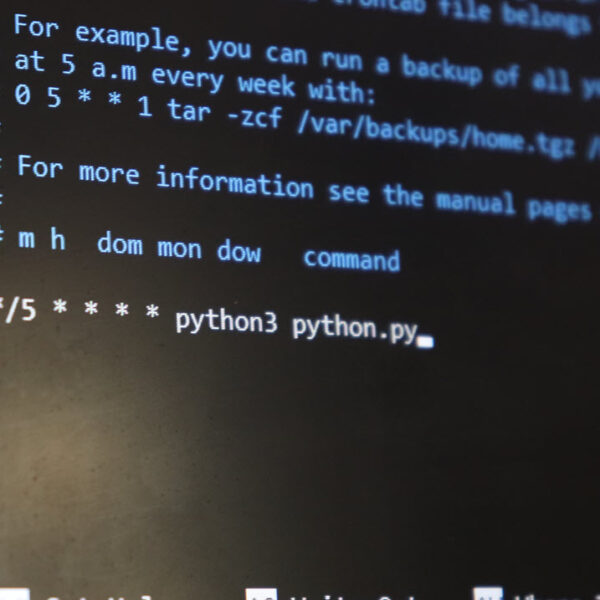
A cron job is a task or chore that runs automatically on a specified schedule. In this article, we will show you how to set up a cron job in cPanel. This tutorial will assume that
406 S Chester Street, Suite 101
Gastonia, North Carolina 28052
USA