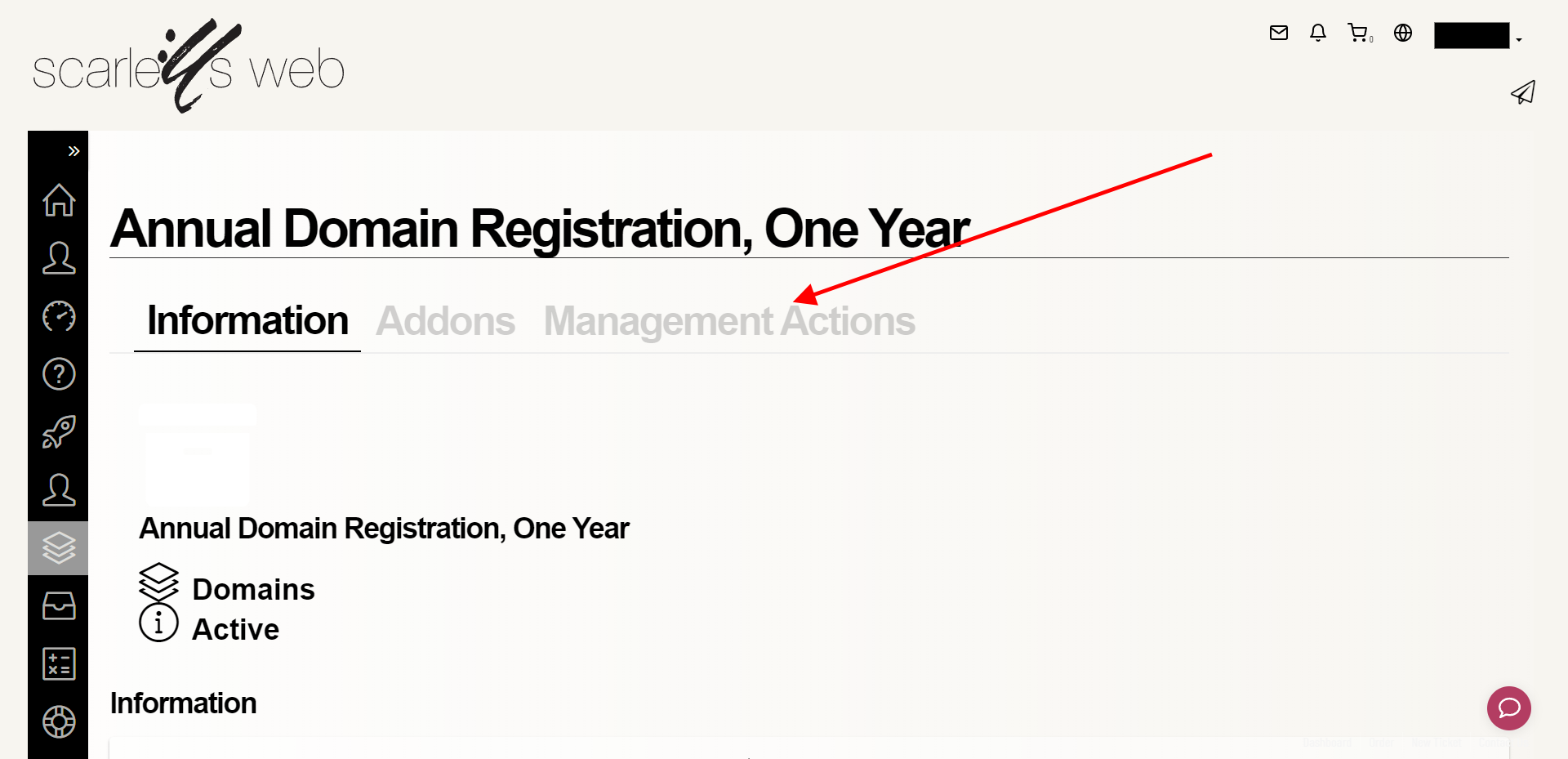
If for any good reason a client decides to switch hosting providers, then there are a few steps that need to be followed to cancel the active hosting service plan.
Please login to your Customer Area at http://scarletts-web.com/billing, go to Client Area > My Products & Services > Product Details > Management, and click on Request Cancellation from the dropdown. Follow the steps to request and confirm your account cancellation.
If you choose to cancel your account immediately, we strongly recommend that you back up the files you need before your final confirmation. All hosting accounts including all hosting account data is permanently erased from our servers and is not recoverable, make sure you take backups before submitting your cancellation request.